Chapter 7 R Packages
Before we do any real data work with R, now is the good time to introduce you to R packages.
R, as a powerful programming language for statistics and data analysis, boasts a rich ecosystem of packages. In this chapter, we’ll demystify what these packages are, their importance, and how to utilize them efficiently.
7.1 What are R packages?
In a programming context, a package is akin to a toolbox. It contains sets of functions and data sets crafted to perform specific tasks, similar to how a toolbox contains various tools for different jobs. Instead of building every tool from scratch each time you need it, you can simply open your toolbox and grab the necessary instrument. In R, these tools come in the form of functions and data sets bundled inside packages.
Packages are previously written snippets of code that extend the capabilities of base R. Typically packages are created to address specific issues or workflows in different types of analysis.
7.1.0.1 Benefits of using packages:
- Efficiency: Why reinvent the wheel? Packages save time by offering tried and tested functions for specific tasks.
- Community Support: R packages often have a strong community of developers and users. This means frequent updates, thorough documentation, and a network of users to answer questions and offer support.
- Versatility: The vast library of R packages means that you have tools at your disposal for almost every conceivable task or analysis.
7.2 How to use R packages
7.2.1 How to install packages
Before using a package, you must first install it. This is a one-time process unless you need to update the package to a newer version. To install a package, use the install.packages() function.
This book will make frequent use of a family of packages called the tidyverse (a popular collection of packages for data manipulation). These packages all share a common thought process and integrate naturally with one another. If you want to install the package named “tidyverse”, you would use the following code:
7.2.2 How to load packages
After installing a package, you need to tell R to load the package so that you can actually use it! You do so with the library() function. For example, to load the tidyverse package:
The output shows us which packages are included in the tidyverse() and their current version numbers, as well as conflicts (where functions from different packages share the same name). Don’t worry about these for now.
After this, all the functions and data sets contained in the “tidyverse” package are available for you to use in your session. If you’re ever uncertain about how to use a particular function, the R community and the package’s documentation are excellent resources. For example, you can take a look at the official tidyverse documentation here.
7.2.3 Calling specific functions
We’ve called functions like ggplot() and read_csv() from the ggplot2 and readr packages, respectively. When we did so, they were implicitly imported when we called library(tidyverse). What library does is import all of the functions within a package into the R workspace, so we can simply refer to them by name later on. Sometimes you’ll want to be explicit to which function you call, as you can run into conflicts where different functions from different packages have the same name. Either way, to explicitly call a function from a specific package you type the package name, followed by ::, and the function name. For example, we can use read_csv() by simply typing readr::read_csv(), without needing to load the readr package.
7.3 Tidyverse: The Golden Toolbox of R
We’ve emphasized before that tidyverse is an indispensable collection of R packages tailored specifically for data science and in-depth data analysis. As you proceed, you’ll find that our chapters heavily, if not exclusively, rely on its functionalities. Let’s dive into some of its pivotal functions.
7.3.1 Loading the Tidyverse
Before using the functions from the tidyverse, make sure to load the entire collection.
7.3.2 Data Visualization
One of the strengths of the tidyverse is data visualization. The example below shows how you can iteratively build plots by adding layers of details.
# ggplot2 built-in dataset on fuel economy
data(mpg)
# draw a scatterplot
ggplot(mpg, aes(x=displ, y=hwy)) + geom_point()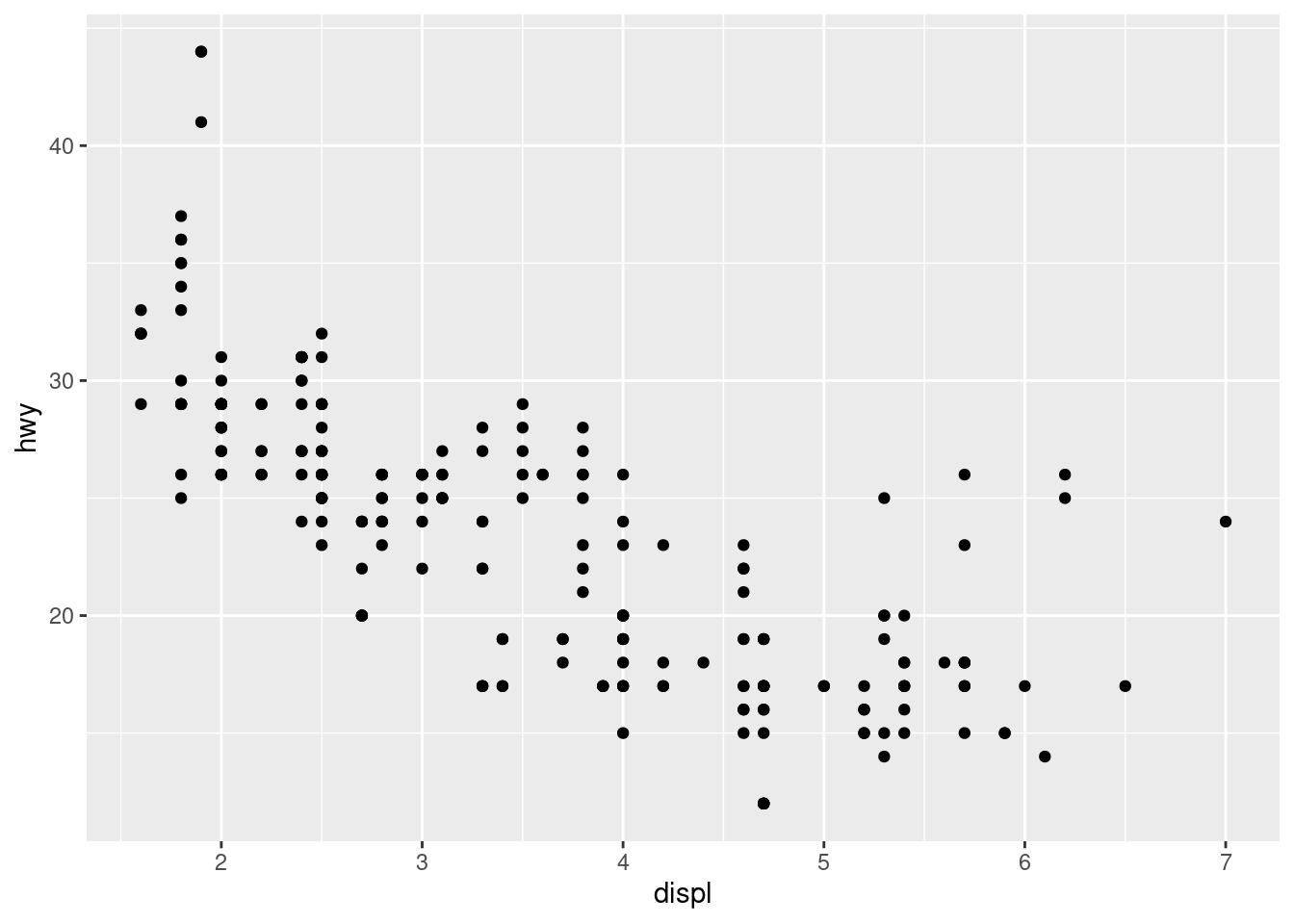
7.3.3 Data Manipulation
The tidyverse provides a set of functions to help solve common data manipulation challenges. The syntax is intuitive and readable, which simplifies both writing and understanding the code.
## # A tibble: 1 × 1
## mean_hwy
## <dbl>
## 1 18.1Code explanation (optional for now):
The
filter()function is used to extract a subset of rows from a data frame based on logical conditions. It returns all rows where the condition isTRUE.The
summarize()function is used to create summary statistics for different variables. You provide named arguments where the name will be the name of a new column, and the value will be the summary statistic to compute.
7.3.4 Efficient Data Reading
The tidyverse allows for efficient reading of tabular data, such as csv files. For instance, instead of using the R built-in function read.csv(), you can employ a similar function, read_csv(), from tidyverse to quickly import a csv file as a data frame. This function provides more flexibility and is optimized for faster performance.
7.4 Summary
In this chapter, we delved into the world of R packages, understanding their significance and advantages over built-in R functions. We highlighted the functionalities of tidyverse, showcasing practical examples.
Armed with this foundational knowledge of R packages, we’re now poised to harness their capabilities in our R programming journey.
7.5 Exercise
There is a set of exercises available for this chapter!
Not sure how to access and work on the exercise Rmd files?
Refer to Running Tests for Your Exercises for step-by-step instructions on accessing the exercises and working within the UofT JupyterHub’s RStudio environment.
Alternatively, if you’d like to simply access the individual files, you can download them directly from this repository.
Always remember to save your progress regularly and consult the textbook’s guidelines for submitting your completed exercises.